Smart Office Solutions for Your Business
Bridge the gap between paper and digital with versatile, high-performance printers and imaging devices. Streamline your workflow with secure, efficient, and customized solutions












Optimize your business operations
Boost efficiency with multifunction devices that streamline printing, scanning, and faxing while saving time and costs.
All-in-One Efficiency
Combine printing, scanning, faxing, and copying into one solution. Simplify your workflow and manage all document needs easily.
Digital Transformation
Digitize documents for secure storage and quick sharing. Organize data seamlessly and stay digital-first.
Save Time and Costs
Streamline processes and reduce the need for extra devices. Cut expenses while increasing productivity.
Office Print Solutions That Work for You
Whether you run a small office with a few printers or manage hundreds of devices across multiple locations, we’ve got you covered. Our support ensures your equipment stays efficient and reliable, handling everything from setup and maintenance to updates and repairs.
Whether it’s finding the perfect printer for your home office or optimizing high-volume machines for your organization, we make printing simple, stress-free, and seamless.

Is Your Technology Keeping Up?
Get tailored solutions that improve productivity, enhance security, and adapt to the way your business works.
Modern businesses need printers with advanced capabilities
Connectivity to cloud services, security for transmitting sensitive documents, and color printers that operate cost-effectively are all important to today’s businesses.
Between wireless printing and printing from mobile devices, we ask a lot of our devices. Especially since we want them to be constantly updated and user-friendly. With any Standley assessment, we prioritize getting employees what they need to do their jobs better.

Advanced printing, copying, and scanning with Standley Systems
When choosing to invest in modern office equipment, it’s important to know your investment will reap the benefits. With so many options available, it’s easy to get overwhelmed. Let a Standley representative design a solution that’s just right for you.
-
The latest color laser printers bring full color output at the same speed as black and white. No longer do you need to sacrifice color if you need high volumes at quick speeds. Now your office can produce high quality color documents in-house and at affordable costs. Choose from a variety of color and monochrome laser printers and copiers to find one that best suits your office’s needs.
-
Multifunction devices allow your business to complete several tasks using one device. This saves you money, space, and time learning new devices, along with your employees. Whether you need a printer, scanner, or a fax machine, you can find an all-in-one inkjet printer that does it all. It also decreases the amount of space equipment takes up in your space and the amount of equipment employees have to maintain and learn. With access to wi-fi comes the ability to scan documents and send them to email addresses, network folders, and document management systems.
With an interface that’s customized to your business, you can boost productivity and save your employees valuable time. With functionality similar to many smartphones, our lineup of multifunction systems comes with tablet interfaces that you can customize with apps of your choosing. This will streamline your workflow and allow for easy training for employees.
Apps that scan documents to cloud services like Google Drive or Dropbox are easily integrated into these interfaces, letting you use different storage systems with the digital document. You can even browse folders to print a document available online or print directly from a mobile device. There’s no limit to the capabilities of devices and what they can access, store, or do for your business.
-
Looking to staple, hole punch, duplex printing that prints two-sided documents, or even saddle stitch documents, multifunction printer systems offer a full suite of finishing selections. All these capabilities will reduce the amount of work that goes into professional looking documents in-house, both effectively and securely. No longer do you have to outsource documents that require exceptional image quality and a three hole punch.
-
Keeping your data, documents, and sensitive information secure is a priority for every Standley client. Our technology partners (i.e. Savin, HP, Kyocera, Brother, and Xerox to name a few) each integrate security solutions to protect your business.
These features include data overwrite security, and user authentication and verification solutions that offer privacy and security solutions at all times. That way, your data is always safe even when you’re using wireless connectivity options from afar.
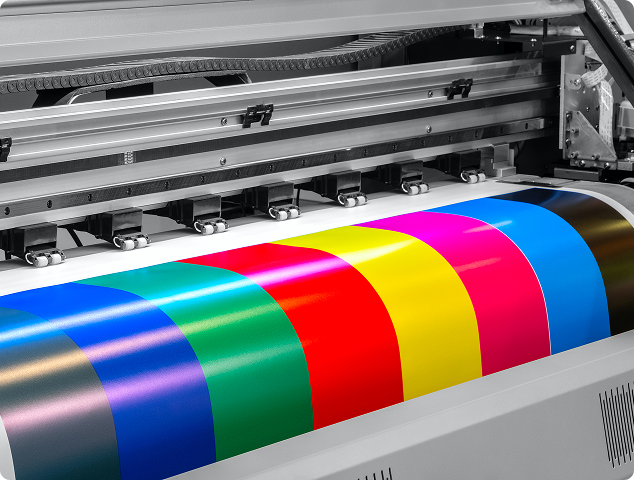
Blazing Print Speeds
Print faster without compromising quality. Get high-volume results with efficient office equipment tailored to your needs.
Crystal-Clear DPI Quality
Deliver professional-quality prints that impress clients and partners with sharp, vibrant details.
Secure Printing Solutions
Protect sensitive data with advanced security features for connected devices.
Cloud & Mobile Printing
Print from anywhere using mobile and cloud-connected devices. Work smarter, wherever you are.
Modern Solutions,
Local Expertise
Discover how Standley Systems helps businesses across Oklahoma and North Texas upgrade their office technology. From printers to document management solutions, we provide local support tailored to your needs.
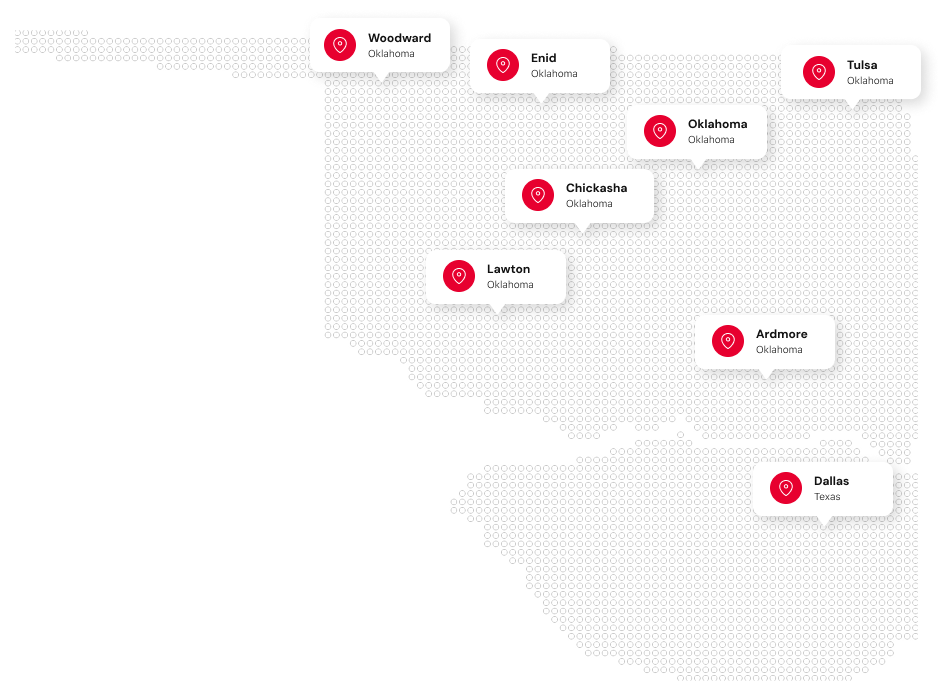
Take Control of Your Office Workflow with New Copiers, Printers and Scanners
Reach out to discover how our printers, copiers, and scanning solutions can optimize productivity and protect your documents.
For current clients needing help or input, please use our Client Portal or Remote Support option.
Our Blog
Read our latest posts for insights into using smart office equipment effectively

We’re officially off and running with the 2026 Standley Systems Leadership Academy—and what better way to...

Compliance isn’t optional for small and mid-sized organizations. Whether driven by industry regulations or...

In January, the team Standley gathered in Dallas for our Quarterly Sales Meeting—an energizing start to the...


Managed Print Services (MPS) is an all-encompassing print solution that enables...


With the newest addition of HP's Wide Format lineup and Ricoh's latex wide format color...


Though we often don’t realize it as we go about our day to day business, our office...
 800-522-3725
800-522-3725 info@standleys.com
info@standleys.com Support
Support





